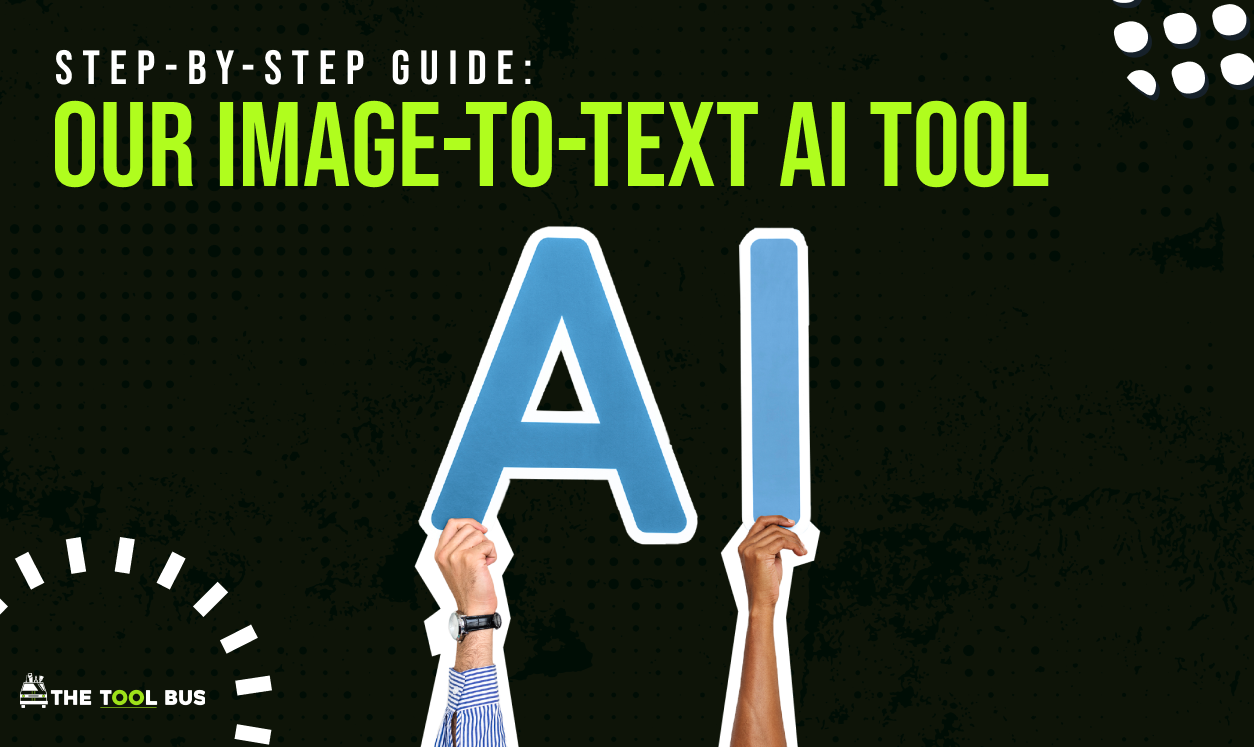The Future of Design: 20 Must-Have AI Tools for Designers in 2024

The intersection of Artificial Intelligence (AI) and design is creating revolutionary tools that are essential for modern designers. These tools not only enhance creativity but also bring unprecedented efficiency to the design process. In this article, we explore 20 of the most impactful AI tools for designers in 2024, covering a range of applications from graphic design to 3D modeling.
1. Adobe Sensei
Application: Graphic design, image editing
- Key Features: Automated design tasks in Adobe Creative Cloud
- Advantages: Streamlines complex tasks, enhances workflow
- Disadvantages: Requires Adobe subscription, steep learning curve
2. Canva’s Magic Resize
Application: Social media graphics, marketing materials
- Key Features: Automated resizing for different platforms
- Advantages: Time-saving, maintains design consistency
- Disadvantages: Limited to Canva’s styles and elements
3. Autodesk Dreamcatcher
Application: Industrial, 3D design
- Key Features: Generative design algorithms
- Advantages: Innovative solutions, efficient conceptualization
- Disadvantages: Requires knowledge of Autodesk software
4. Runway ML
Application: Video editing, motion graphics
- Key Features: ML-based video editing
- Advantages: Simplifies complex tasks, ideal for motion graphics
- Disadvantages: Requires understanding of ML concepts
5. DeepArt
Application: Artistic rendering, stylization
- Key Features: Transforms photos into art using neural networks
- Advantages: Unique artistic transformations
- Disadvantages: Limited control over outcomes
6. Sketch2Code by Microsoft
Application: Web design
- Key Features: Converts sketches to HTML code
- Advantages: Speeds up web design process
- Disadvantages: May require refinement in code
7. Prisma
Application: Photo editing, artistic effects
- Key Features: Artistic filters based on famous art styles
- Advantages: Quick artistic transformations
- Disadvantages: Limited professional use
8. Figma’s FigJam
Application: UI/UX design, brainstorming
- Key Features: Collaborative online whiteboard
- Advantages: Enhances team collaboration
- Disadvantages: Primarily for initial design stages
9. Fontjoy
Application: Graphic design, typography
- Key Features: AI-driven font pairing
- Advantages: Simplifies typography decisions
- Disadvantages: May not always align with specific design needs
10. Khroma
Application: Graphic design, UI design
- Key Features: AI-driven color scheme generator
- Advantages: Streamlines color selection
- Disadvantages: May lack the nuance of manual selection
11. Let’s Enhance
Application: Photo enhancement
- Key Features: AI-powered image upscaling and enhancement
- Advantages: Improves image quality significantly
- Disadvantages: Results may vary based on original image quality
12. Lumen5
Application: Video creation, social media content
- Key Features: Converts text content into video
- Advantages: Efficient content repurposing
- Disadvantages: Limited customization options
13. Artomatix
Application: Game design, 3D modeling
- Key Features: AI-driven texture creation and enhancement
- Advantages: Speeds up 3D texturing process
- Disadvantages: Requires understanding of 3D modeling software
14. RelayThat
Application: Branding, marketing materials
- Key Features: Consistent branding across multiple platforms
- Advantages: Maintains brand consistency easily
- Disadvantages: Limited to predefined layouts
15. Logojoy
Application: Logo design
- Key Features: AI-driven logo creation
- Advantages: Quick logo generation for startups
- Disadvantages: May lack uniqueness and personal touch
16. Grid
Application: Website design
- Key Features: AI-driven web design and layout
- Advantages: Simplifies web design process
- Disadvantages: Limited customization compared to traditional methods
17. Designs.ai
Application: General design tasks
- Key Features: Suite of AI design tools including logo maker, video maker
- Advantages: All-in-one solution for various design needs
- Disadvantages: Jack of all trades, master of none
18. Zyro
Application: Website building
- Key Features: AI-driven website builder
- Advantages: User-friendly, quick website setup
- Disadvantages: May not suit complex website needs
19. Crayon
Application: Market intelligence, competitive analysis
- Key Features: AI-driven market and competitor analysis
- Advantages: Informs design decisions based on market trends
- Disadvantages: More indirect impact on design process
20. Nutshell
Application: Animated marketing videos
- Key Features: Creates short, animated videos
- Advantages: Quick creation of marketing content
- Disadvantages: Limited to short, simple video formats
Conclusion: The Vast Landscape of AI Design Tools
The landscape of design tools is vast and diverse, catering to a multitude of creative needs.
From enhancing image quality to automating web design, AI tools are indispensable for modern designers seeking efficiency and innovation.
Choosing the right tool depends on your specific design needs and the nature of your projects. By integrating these tools into your workflow, you can stay at the forefront of design technology and creativity.