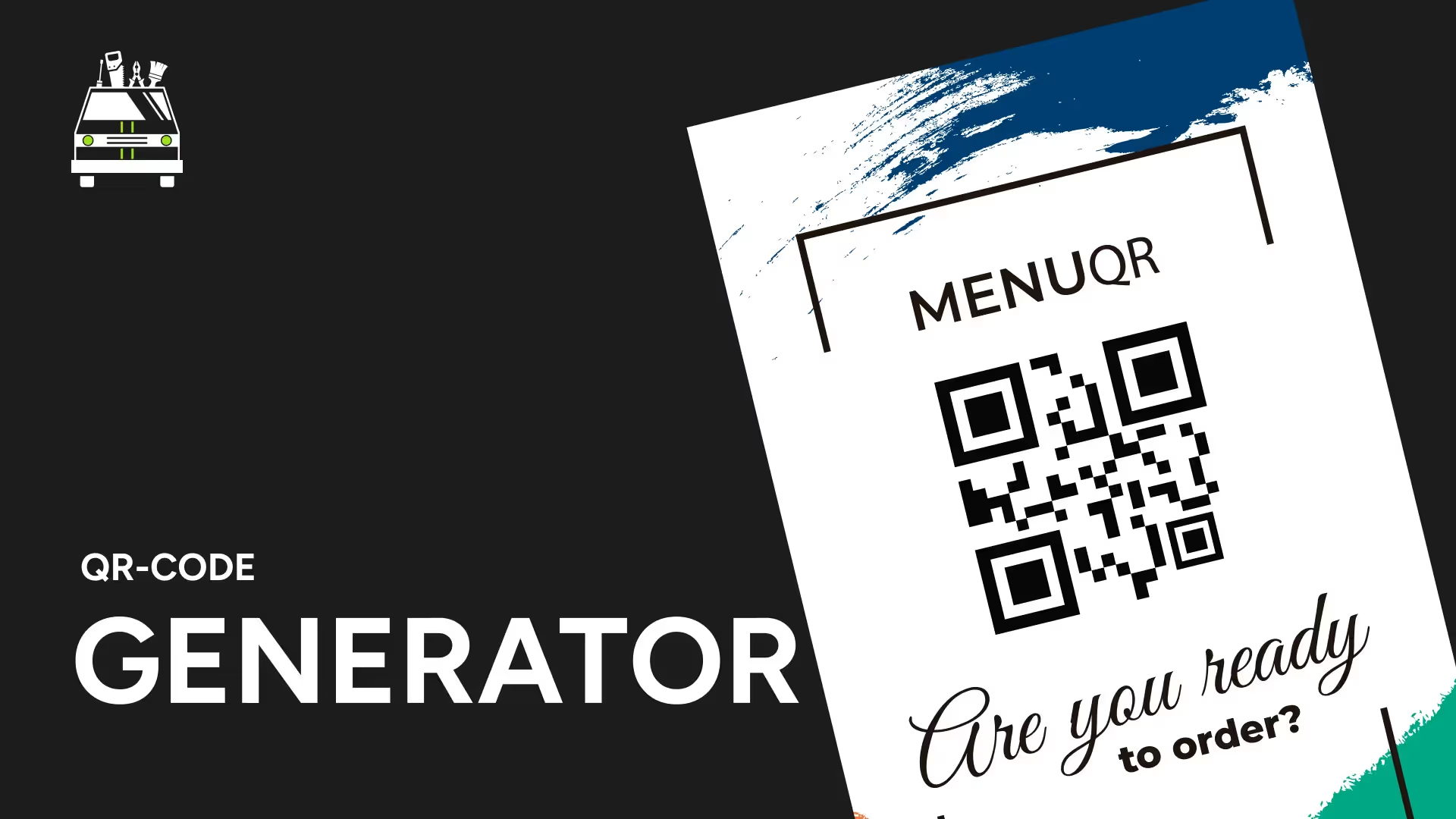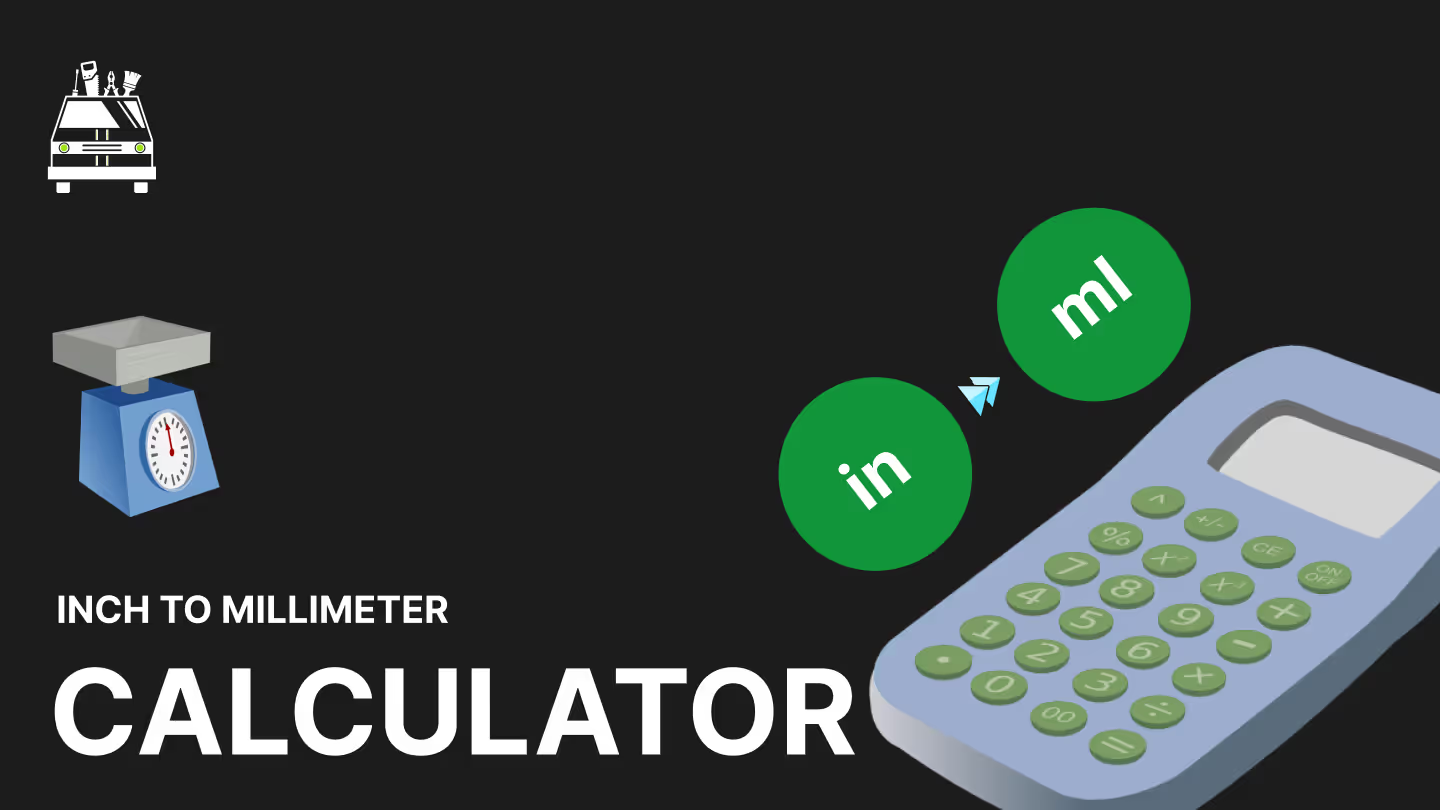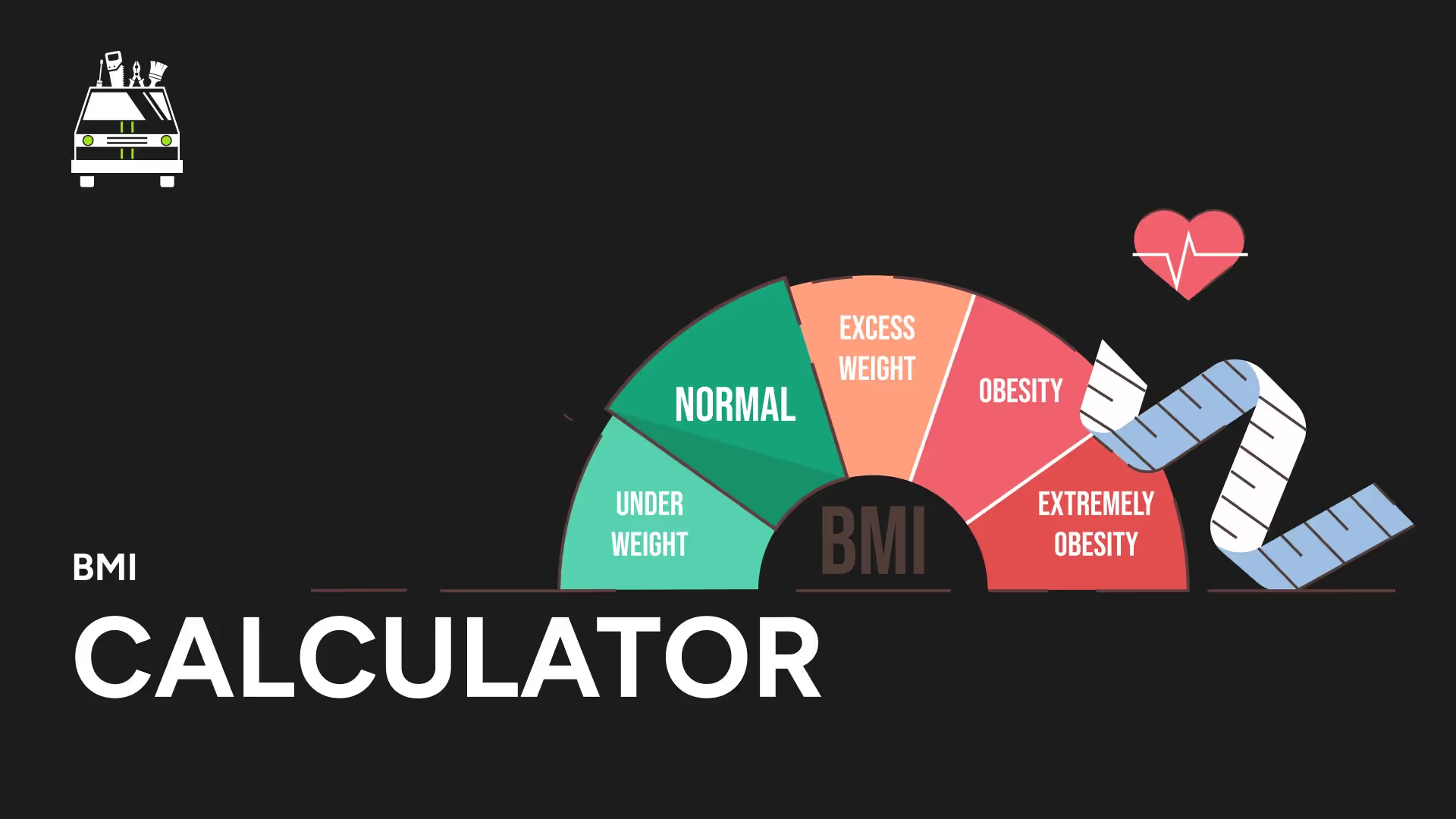Convert Case & Analyze Text
Transform raw text into polished, well-formatted content with our versatile Text Formatter. Perfect for writers, editors, students, and professionals looking to enhance the presentation and readability of their text.
Key Features:
Multiple Formatting Options: Capitalize, lowercase, title case, and sentence case
Text Cleaning: Remove extra spaces, line breaks, and unwanted characters
Custom Case Conversion: Apply specific capitalization rules to your text
Paragraph Formatting: Adjust line breaks and indentation
Special Character Handling: Properly format quotes, hyphens, and other symbols
Why Choose Our Text Formatter?
Versatility: Handle various formatting needs with a single tool
Time-Saving: Quickly apply complex formatting rules with a few clicks
Consistency: Ensure uniform text presentation across your documents
Customization: Tailor formatting to meet specific style guide requirements
Error Reduction: Minimize manual formatting mistakes
Perfect for:
Writers refining drafts for publication
Editors preparing manuscripts for submission
Students formatting academic papers and essays
Marketers polishing content for various platforms
Professionals standardizing text in reports and presentations
Applications:
Content Creation: Format blog posts, articles, and web content
Academic Writing: Standardize formatting for papers and dissertations
Business Communication: Polish emails, reports, and presentations
Social Media Management: Prepare text for various social platforms
Data Cleaning: Format and standardize text data for analysis
Key Benefits:
Improve Readability: Enhance the clarity and flow of your text
Save Time: Automate repetitive formatting tasks
Maintain Professionalism: Present polished, well-formatted content
Increase Consistency: Apply uniform formatting across all your documents
Enhance Accessibility: Improve text structure for better comprehension
Note:
While our Text Formatter is a powerful tool, it's always advisable to review the formatted text to ensure it meets your specific requirements and context.
Experience the efficiency of our Text Formatter today and elevate the quality and presentation of your text with just a few clicks!
More Free Tools
Need a Dedicated Marketing Agency?
Do you need professionals to handle your Branding, Website, SEO, & Paid Ads?