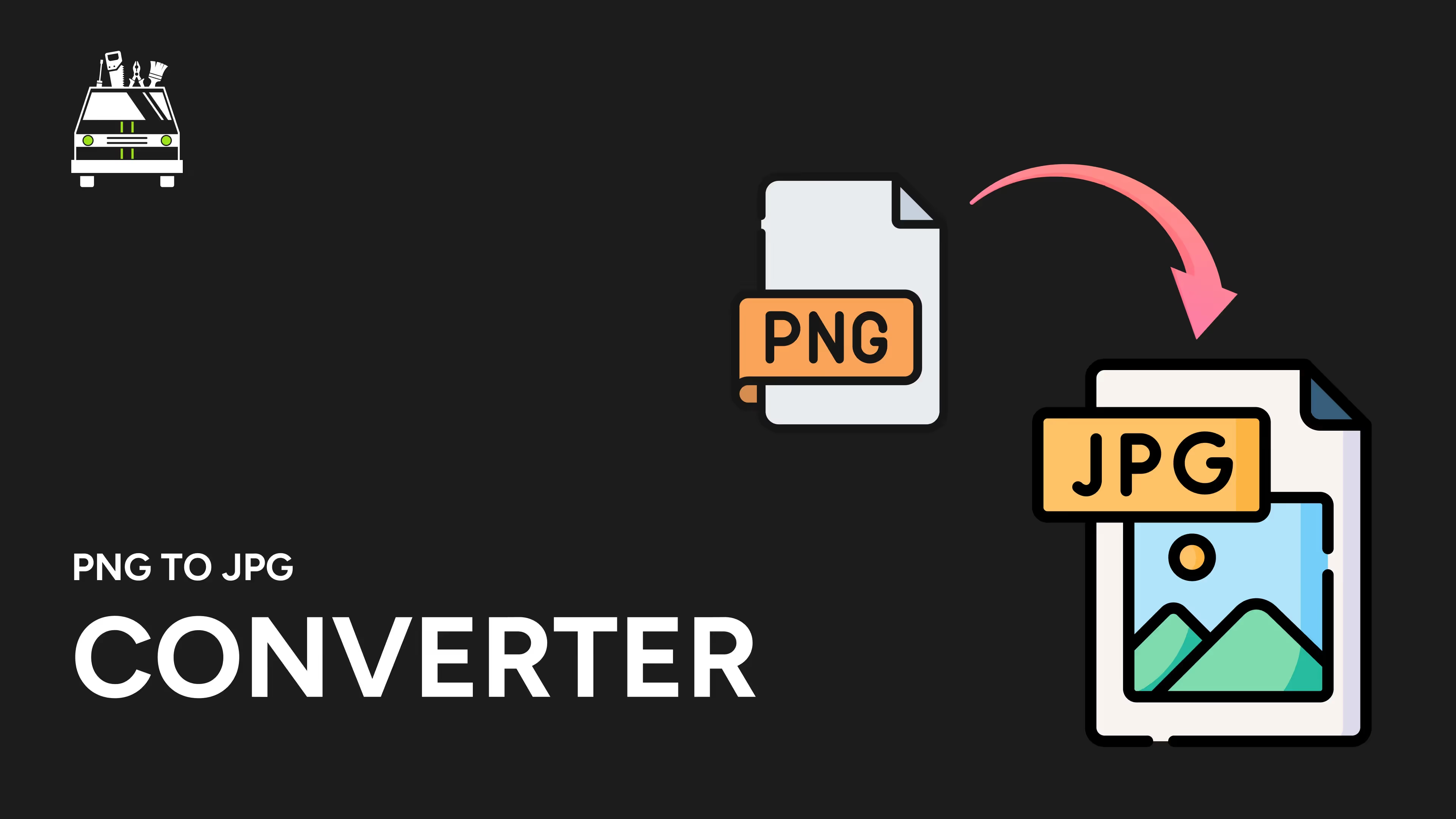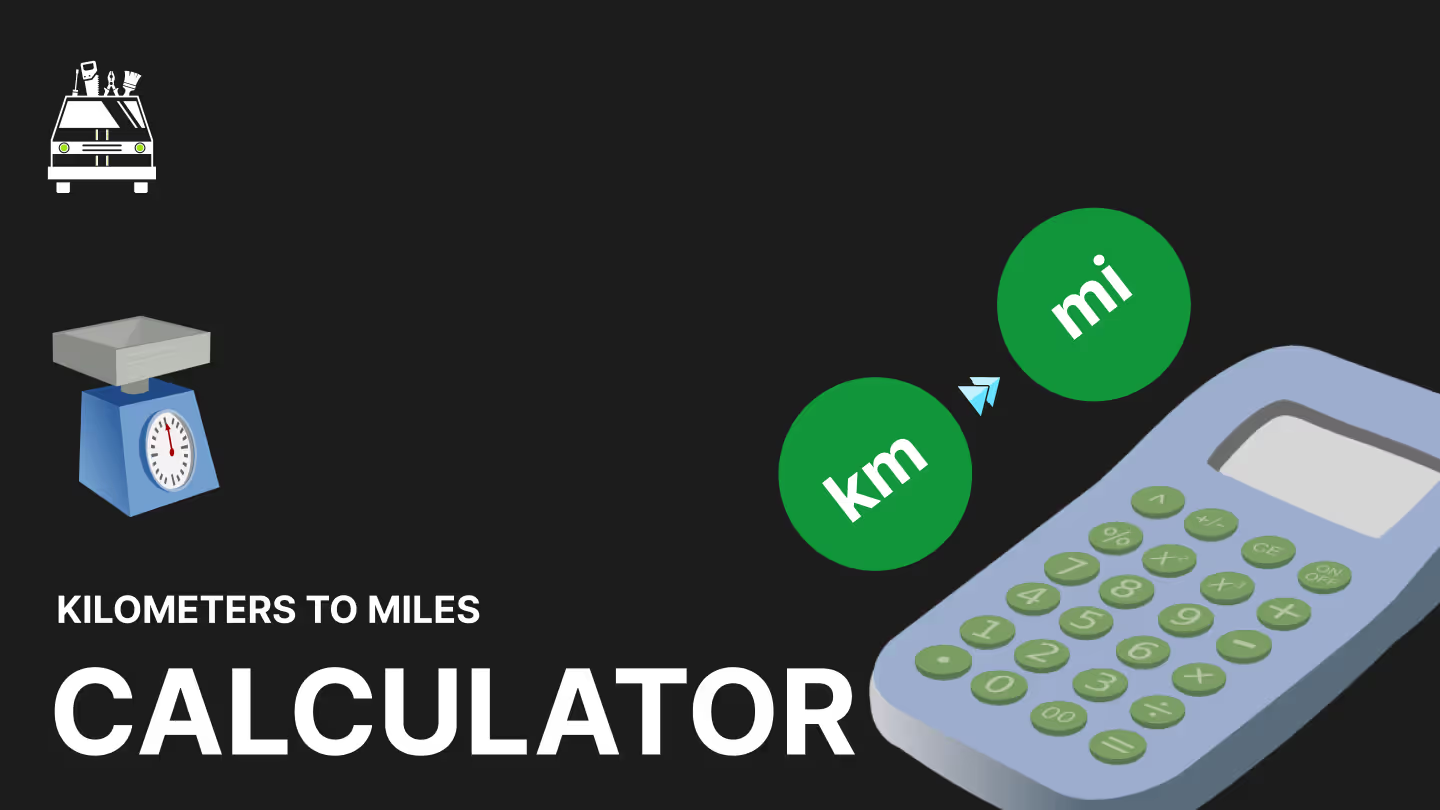PDF to Word Converter
Convert your PDF files into fully editable Microsoft Word documents with our powerful PDF to Word Converter. Perfect for editing, reformatting, and repurposing content from PDFs with ease and precision.
Key Features:
Accurate Conversion: Maintain original layout, formatting, and images
Fast Processing: Convert PDFs to Word format in seconds
High-Quality Output: Produce editable .docx files with preserved text and graphics
User-Friendly Interface: Simple, intuitive design for effortless conversions
No Software Installation: 100% online solution, accessible from any device
Why Choose Our PDF to Word Converter?
- Save Time: Avoid manual retyping of PDF content.
- Enhance Productivity: Easily edit and update information from PDFs
- Improve Workflow: Seamlessly integrate PDF content into your Word documents
- Maintain Formatting: Preserve original document structure and styles
- Ensure Compatibility: Create Word files readable on any device or platform
Perfect for:
- Business professionals updating reports and presentations
- Students extracting content from PDF textbooks and research papers
- Writers and editors working with PDF manuscripts
- Legal professionals modifying contracts and agreements
- Anyone needing to edit or repurpose content from PDF files
Try our PDF to Word Converter today and experience the freedom of transforming static PDFs into fully editable Word documents with just a click!
More Free Tools

Inches to Centimeter Converter
Need a Dedicated Marketing Agency?
Do you need professionals to handle your Branding, Website, SEO, & Paid Ads?