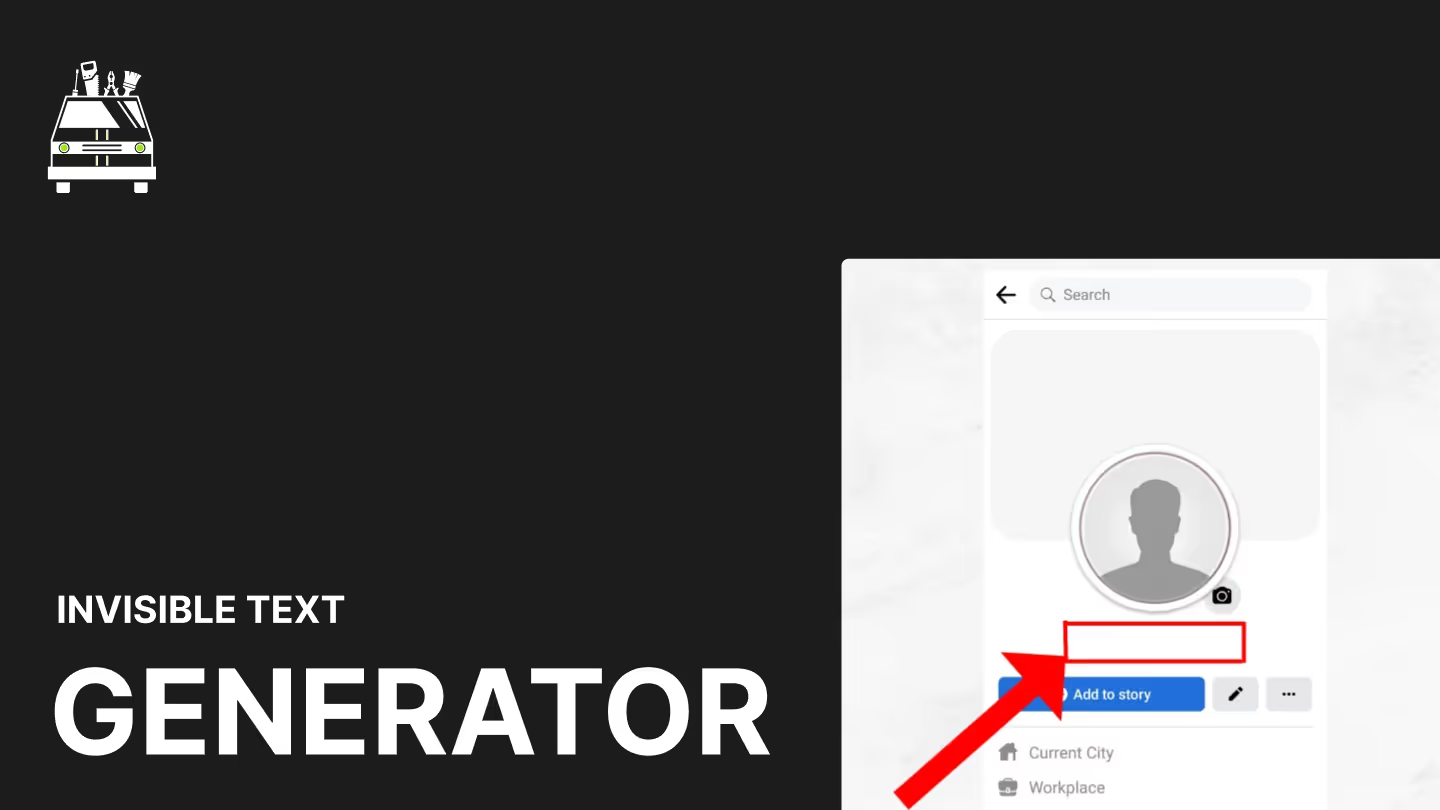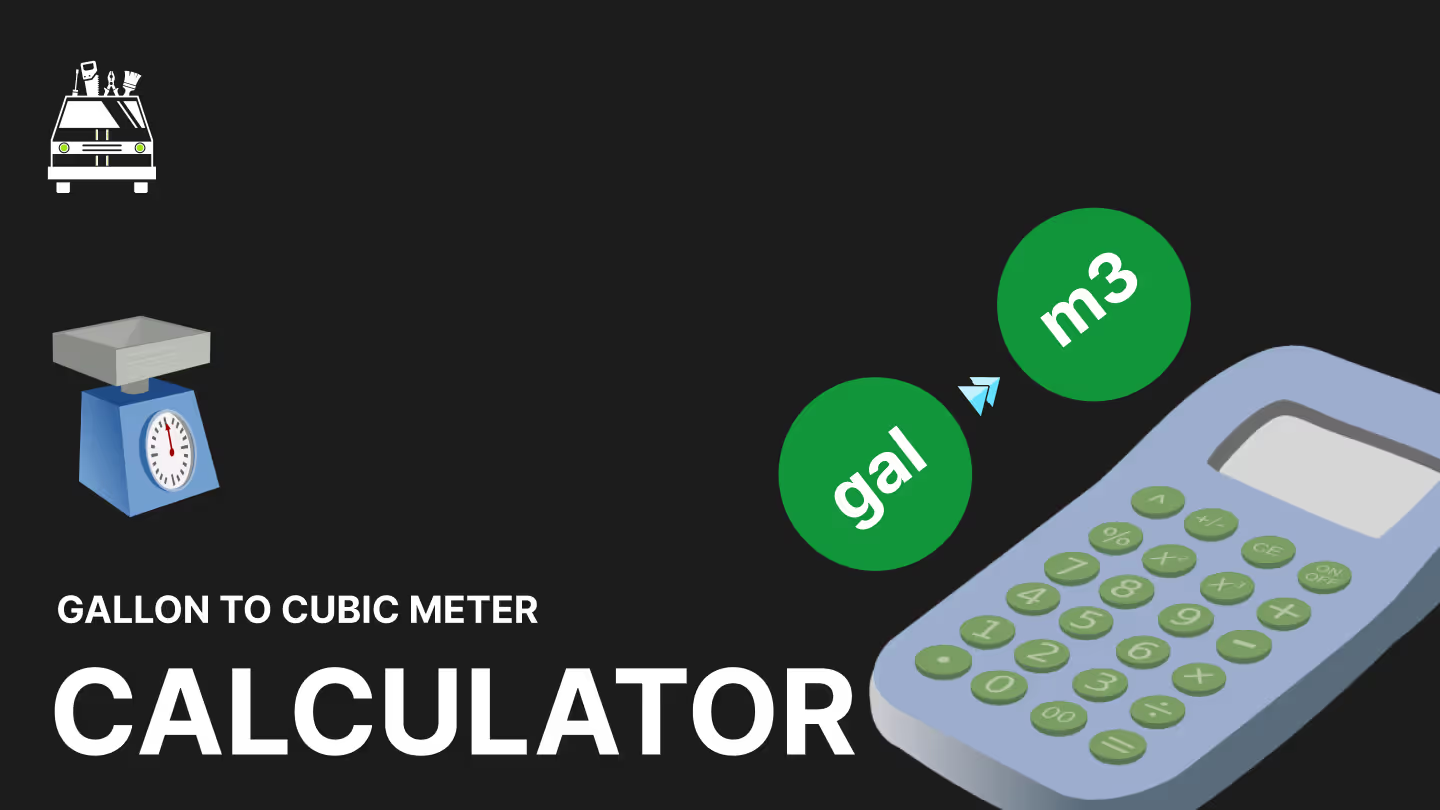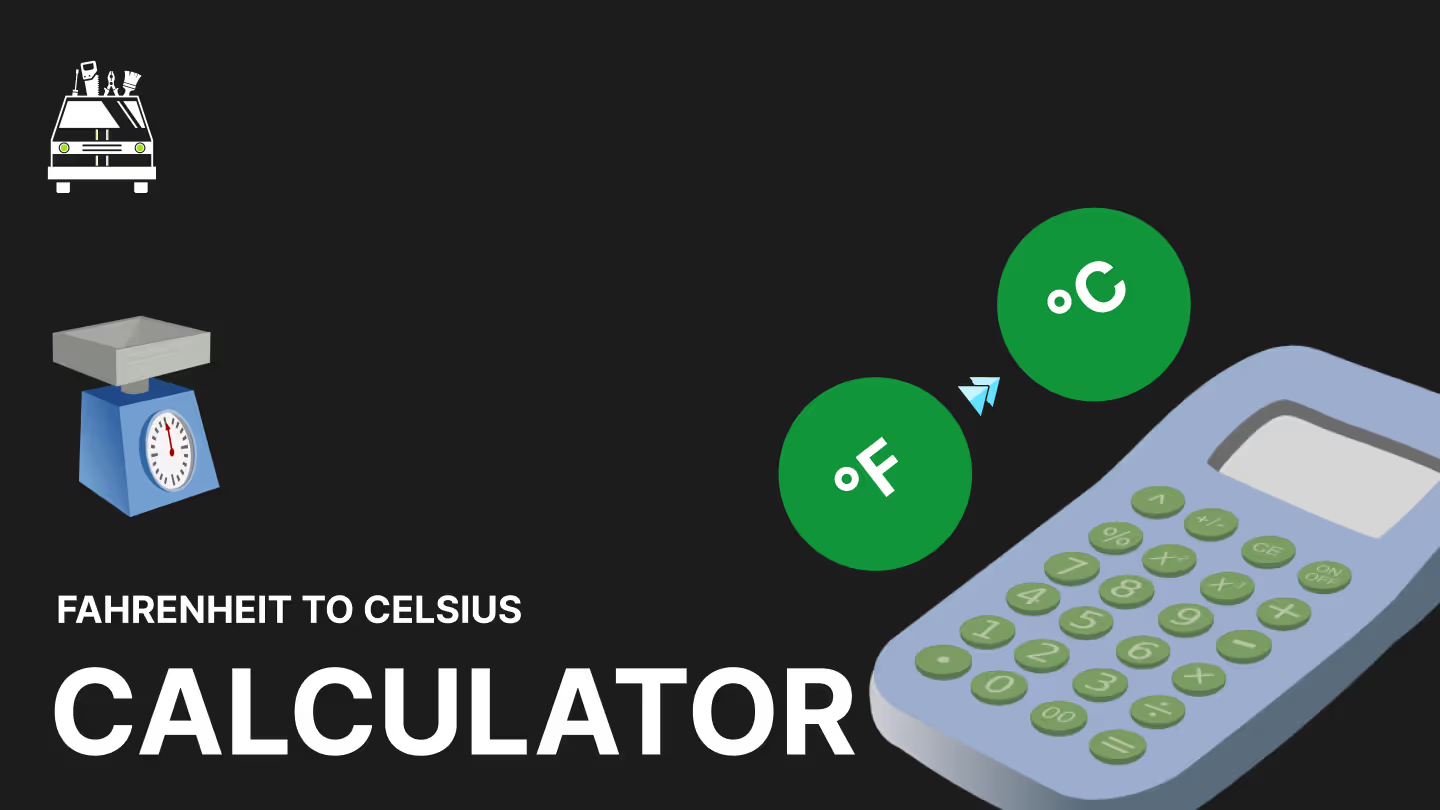Free JPEG to SVG Converter
Convert your JPG images into infinitely scalable SVG files with our innovative JPG to SVG Converter. Perfect for designers, illustrators, and digital artists looking to vectorize raster images for enhanced flexibility and editability.
Key Features:
- Intelligent Vectorization: Convert JPG raster images into editable SVG vectors
- Adjustable Tracing Settings: Fine-tune conversion parameters for optimal results
- Color Quantization: Simplify color schemes for cleaner vector output
- Preserve Details: Maintain important image elements during conversion
- Fast Processing: Transform images quickly, with options for higher accuracy
Why Choose Our JPG to SVG Converter?
- Enhance Scalability: Transform JPGs to infinitely scalable SVG format
- Improve Editability: Convert raster images to easily modifiable vector graphics
- Reduce File Size: Create compact SVG files from larger JPG images
- Increase Flexibility: Use SVG files across various platforms and screen sizes
- Streamline Workflow: Easily integrate vectorized graphics into design projects
Perfect for:
- Graphic designers converting photo-based designs to vector format
- Logo designers transforming raster logos into scalable vectors
- Illustrators vectorizing hand-drawn sketches or artwork
- Web developers creating scalable graphics for responsive websites
- Print designers preparing images for high-quality, scalable print production
Applications:
- Logo Redesign: Convert old JPG logos to modern, scalable SVG format
- Illustration: Transform raster illustrations into editable vector graphics
- Web Design: Create scalable graphics from JPG sources for responsive sites
- Icon Creation: Convert photographic elements into vector icons
- Print Preparation: Vectorize JPG images for high-quality print materials
Key Benefits:
- Unlimited Scaling: Resize converted images without loss of quality
- Easy Editing: Modify vectorized images with SVG-compatible software
- Smaller File Sizes: Potentially reduce file sizes for simpler images
- Enhanced Creativity: Repurpose raster images into flexible vector designs
- Improved Compatibility: Use converted SVGs across various design platforms
Note:
The quality of the SVG output depends on the complexity and clarity of the original JPG image. Simple images with clear lines and shapes tend to produce better results. Complex photographs may result in large file sizes or loss of detail. Manual touch-ups might be necessary for optimal results.
Try our JPG to SVG Converter today and unlock new possibilities by transforming your raster JPG images into flexible, scalable vector graphics!
ADVERTISEMENT
More Free Tools
View all
Need a Dedicated Marketing Agency?
Do you need professionals to handle your Branding, Website, SEO, & Paid Ads?
Click Here