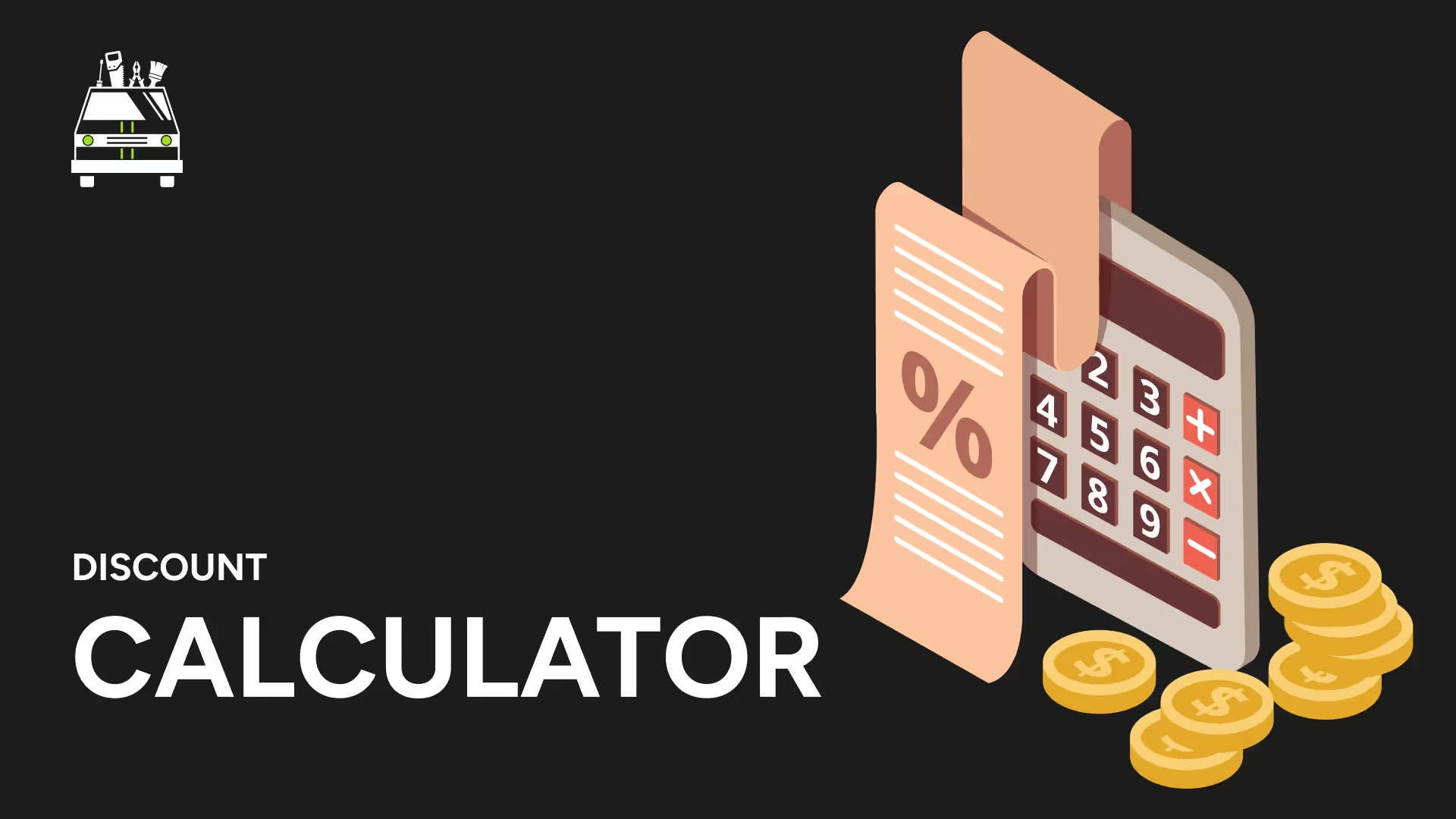PDF to TXT Converter
Transform your PDF files into simple, universally compatible text files with our efficient PDF to TXT Converter. Ideal for content extraction, data analysis, and creating easily editable versions of your PDF documents.
Key Features:
- Accurate Text Extraction: Pull out all text content from PDFs
- Fast Conversion: Transform PDFs to TXT format in seconds
- Preserve Content: Maintain the original text sequence and structure
- Clean Output: Generate plain text files free from formatting clutter
- Web-Based Tool: No software installation required, use from any device
Why Choose Our PDF to TXT Converter?
- Simplify Editing: Work with PDF content in any text editor
- Enhance Searchability: Create easily searchable versions of PDF documents
- Improve Accessibility: Extract text for use with screen readers or text-to-speech tools
- Facilitate Data Analysis: Prepare text for processing or importing into databases
- Reduce File Size: Create lightweight TXT versions of text-heavy PDFs
Perfect for:
- Researchers extracting data from PDF reports
- Content creators repurposing text from PDF sources
- Developers preparing text for natural language processing
- Students pulling content from PDF textbooks for notes
- Anyone needing to extract and work with text from PDF files
Experience the simplicity of our PDF to TXT Converter today and unlock the text content trapped in your PDF files with just a few clicks!
ADVERTISEMENT
More Free Tools
View all
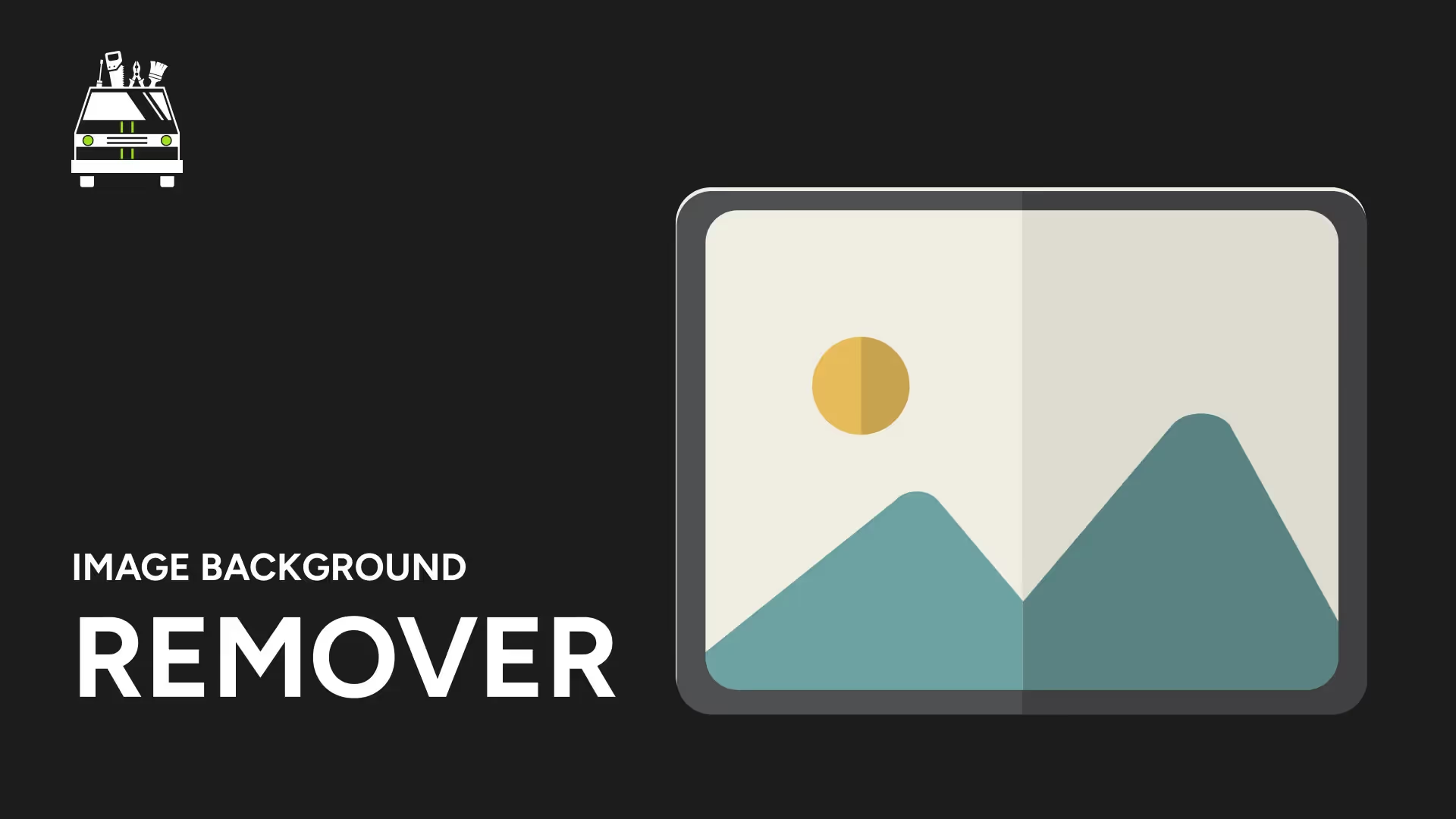
Image tools
Image Background Remover
Fast way to remove backgrounds from your images.
Image Background Remover
Need a Dedicated Marketing Agency?
Do you need professionals to handle your Branding, Website, SEO, & Paid Ads?
Click Here