Estimate Your Sales Earnings Easily
Calculate sales commissions quickly and precisely with our efficient Commission Calculator. Perfect for sales professionals, managers, and business owners looking to determine earnings, set targets, and analyze sales performance.
Key Features:
- Flexible Calculations: Compute commissions based on percentage or flat rate
- Multiple Tiers: Calculate complex commission structures with varying rates
- Instant Results: Get real-time calculations as you input data
- Customizable Inputs: Adjust sale amount, commission rate, and additional bonuses
- User-Friendly Interface: Simple, intuitive design for easy use
Why Choose Our Commission Calculator?
- Accuracy: Obtain precise commission calculations based on your specific sales structure
- Versatility: Suitable for various industries and commission models
- Time-Saving: Quickly determine earnings without manual calculations
- Transparency: Clearly see how different sales amounts affect commission
- Goal Setting: Use to set and track sales targets based on desired earnings
Perfect for:
- Sales representatives estimating their earnings
- Sales managers calculating team commissions
- Real estate agents determining their cut from property sales
- Retail staff computing commissions on big-ticket items
- Business owners structuring commission-based pay plans
Applications:
- Retail: Calculate commissions on individual sales or monthly totals
- Real Estate: Determine agent earnings from property transactions
- Financial Services: Compute commissions on insurance or investment sales
- Automotive: Calculate earnings on vehicle sales with varying commission rates
- Recruitment: Estimate commissions for placing candidates in jobs
Key Benefits:
- Motivate sales teams by showing potential earnings
- Ensure accurate and fair commission payouts
- Analyze the effectiveness of different commission structures
- Plan budgets and forecasts based on sales projections
- Simplify payroll calculations for commission-based employees
Experience the simplicity of our Commission Calculator today and take the guesswork out of calculating sales earnings!
ADVERTISEMENT
More Free Tools
View all
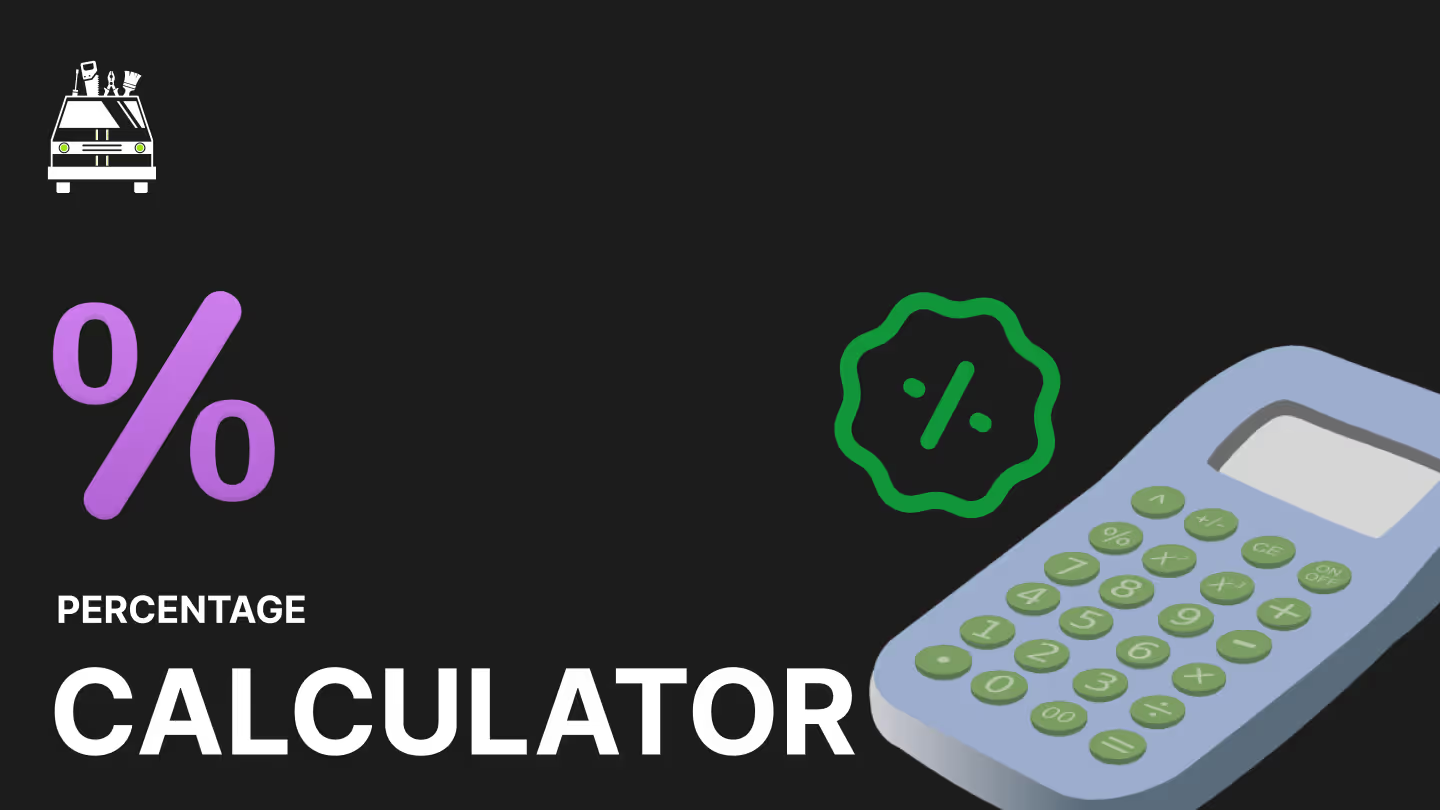
Calculators
Percentage Calculator
Easy-to-Use Tool for Accurate Percentage Calculations
Percentage Calculator
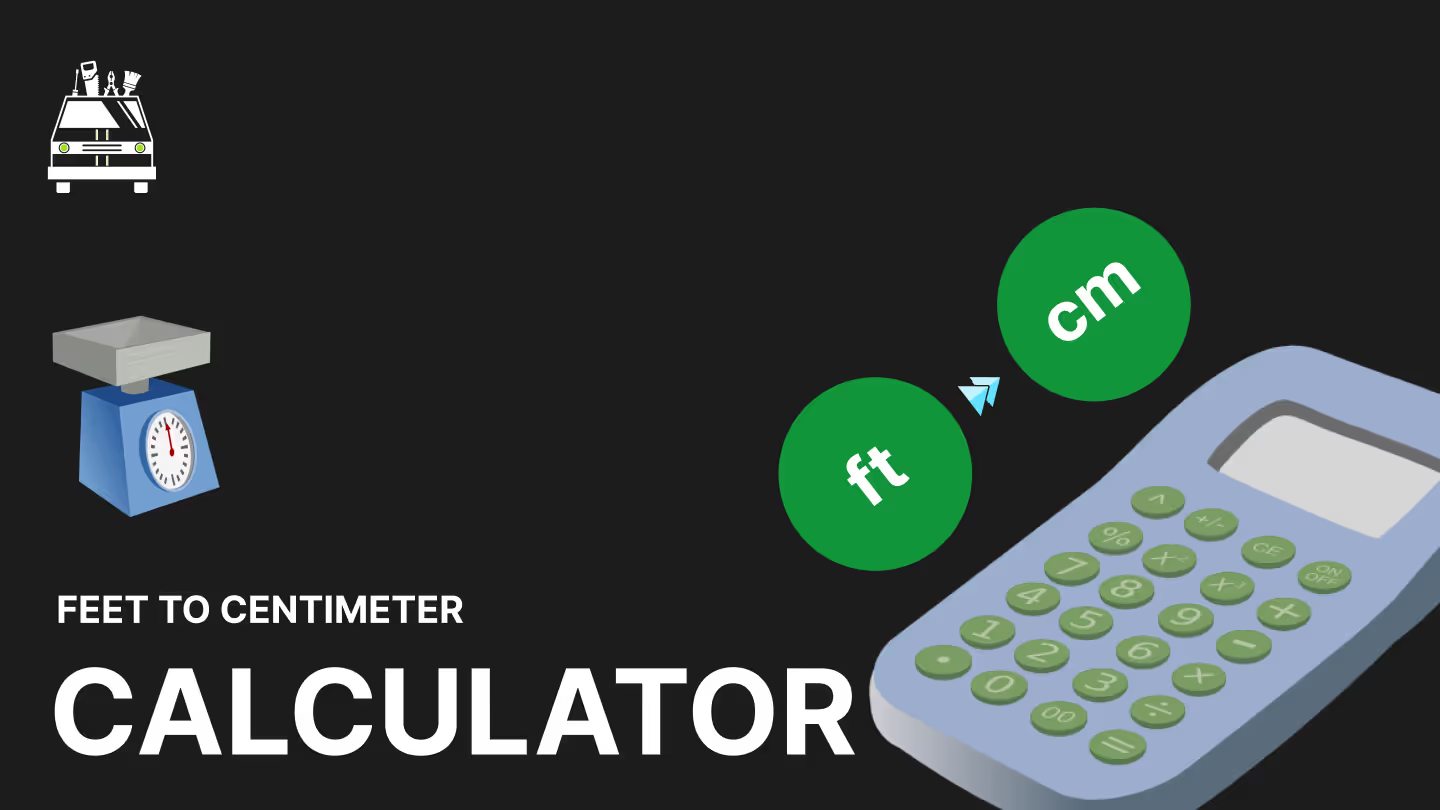
Calculators
Feet to Centimeter Converter
Fast & Accurate Length Conversion
Feet to Centimeter Converter

PDF tools
IMAGES to PDF Converter
Transform Multiple Image Formats into a Single PDF
IMAGES to PDF Converter
Need a Dedicated Marketing Agency?
Do you need professionals to handle your Branding, Website, SEO, & Paid Ads?
Click Here

