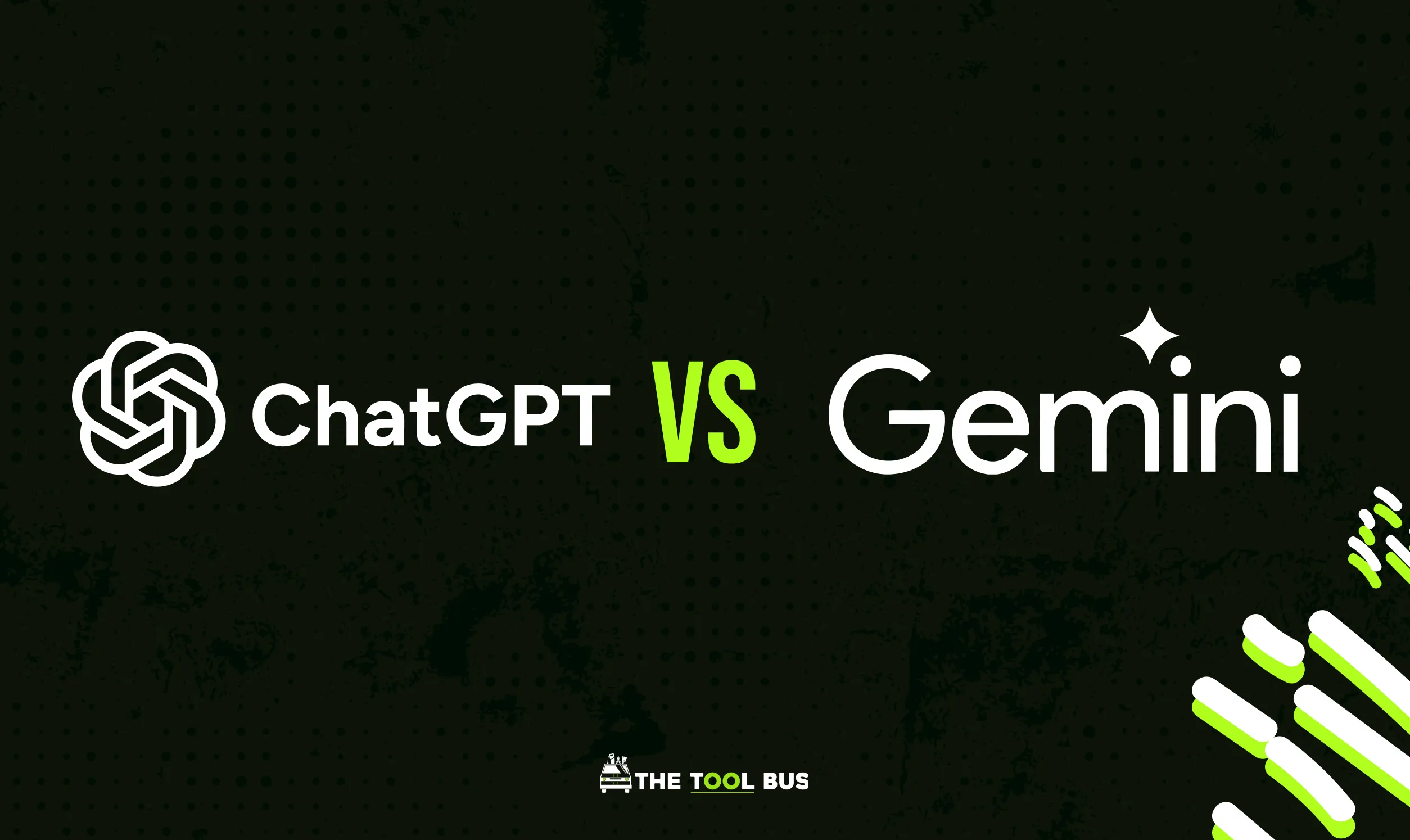Top AI Tools for Project Management in 2024

Project management is an essential component of successful business operations, and AI tools are transforming this field.
These tools enhance efficiency, improve decision-making, and provide predictive insights, thereby revolutionizing traditional project management methods.
This article aims to explore the best AI tools for project management, detailing their features, ideal uses, and analyzing their advantages and disadvantages.
1. Monday.com
Best Use: Versatile Project Management
- Features: Customizable workflow templates, automation, integration options.
- Advantages: Highly adaptable to various project types, intuitive user interface.
- Disadvantages: Can become expensive as you add more features and users.
2. Wrike
Best Use: Collaborative Work Management
- Features: AI-driven work intelligence, real-time collaboration tools, customizable dashboards.
- Advantages: Offers a balance of project planning, tracking, and collaborative features.
- Disadvantages: Interface may feel overwhelming to new users due to its multitude of features.
3. Asana
Best Use: Task and Workflow Management
- Features: AI-assisted project planning, task automation, integration with various tools.
- Advantages: User-friendly, great for managing both small and large-scale projects.
- Disadvantages: Advanced features and integrations require a premium subscription.
4. Trello
Best Use: Agile Project Management and Task Organization
- Features: Board-based project organization, automation with Butler AI, integration with various apps.
- Advantages: Highly visual and intuitive, great for teams practicing agile methodologies.
- Disadvantages: May lack depth in features for complex, large-scale project management.
5. Jira by Atlassian
Best Use: Software Development Project Management
- Features: Issue and project tracking, agile reporting, customizable workflows.
- Advantages: Tailored for software development teams, integrates well with other Atlassian products.
- Disadvantages: Can be complex and less intuitive for non-technical users.
6. Zoho Projects
Best Use: Comprehensive Project Planning and Tracking
- Features: Task automation, time tracking, in-depth analytics, and reporting.
- Advantages: Offers a wide range of features at a competitive price point.
- Disadvantages: Interface may not be as sleek or intuitive as some other tools.
7. Basecamp
Best Use: Remote Team Collaboration
- Features: Message boards, to-do lists, file sharing, and automated check-in questions.
- Advantages: Simplifies team communication and project tracking, especially for remote teams.
- Disadvantages: Lacks advanced project tracking and analytics features.
8. Smartsheet
Best Use: Advanced Project Management and Reporting
- Features: Spreadsheet-like interface, automated workflows, rich data analytics.
- Advantages: Powerful for data-driven project management, offers extensive customization.
- Disadvantages: Might require a learning curve for those not accustomed to spreadsheet interfaces.
9. ClickUp
Best Use: Customizable Task and Project Management
- Features: Customizable views, task dependencies, goal tracking, and embedded AI features.
- Advantages: Highly flexible and adaptable for different project management needs.
- Disadvantages: The vast array of features and customizations can be overwhelming.
10. AI Project Manager by Forecast
Best Use: AI-Driven Resource and Project Planning
- Features: Auto-scheduling, AI-powered resource allocation, project risk prediction.
- Advantages: Enhances project planning efficiency and accuracy.
- Disadvantages: More suitable for larger teams with complex project requirements.
Best Picks
- For Small to Medium-Sized Teams: Monday.com and Asana offer user-friendly interfaces and flexible task management.
- For Software Development Teams: Jira stands out for its comprehensive features tailored to software project management.
- For Large-Scale, Data-Driven Projects: Smartsheet and AI Project Manager by Forecast are ideal for their advanced data analytics and AI-driven planning capabilities.
Conclusion
The use of AI in project management tools represents a significant leap towards smarter, more efficient project execution. By automating routine tasks, providing predictive insights, and facilitating better collaboration, these tools empower teams to focus on strategic and creative aspects of their projects. However, the choice of the right tool depends on the specific needs of the project, team size, and industry.
In this rapidly evolving landscape, staying abreast of the latest AI advancements in project management can give organizations a competitive edge in managing their projects more effectively and efficiently. Whether you're a startup, a software development team, or a multinational corporation, integrating the right AI project management tool can lead to more streamlined processes, better resource allocation, and ultimately, more successful project outcomes.